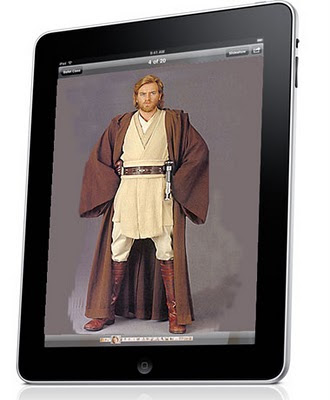 Have you ever wished you had a Jedi padawan with you when you were in a pickle and couldn't find your lightsaber? Well now you can. This handy iPadawan is just the right size to take along with you when you need a friend in a galaxy far far away...
Have you ever wished you had a Jedi padawan with you when you were in a pickle and couldn't find your lightsaber? Well now you can. This handy iPadawan is just the right size to take along with you when you need a friend in a galaxy far far away...
Sunday, January 31, 2010
iPadawan
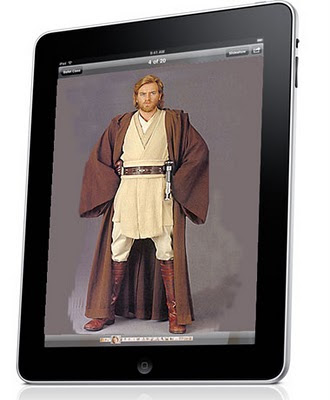 Have you ever wished you had a Jedi padawan with you when you were in a pickle and couldn't find your lightsaber? Well now you can. This handy iPadawan is just the right size to take along with you when you need a friend in a galaxy far far away...
Have you ever wished you had a Jedi padawan with you when you were in a pickle and couldn't find your lightsaber? Well now you can. This handy iPadawan is just the right size to take along with you when you need a friend in a galaxy far far away...
Thursday, January 28, 2010
iScroll
Monday, January 25, 2010
CLUMSY
 "Clumsy" is the Illustration Friday word of the week, which reminds me of the time SocMo was taking his pet goldfish for a walk... and fell down the stairs. SocMo may be clumsy, but he has excellent juggling skills. Good thing. Nothing was broken but the eggs SocMo was carrying in his pocket.
"Clumsy" is the Illustration Friday word of the week, which reminds me of the time SocMo was taking his pet goldfish for a walk... and fell down the stairs. SocMo may be clumsy, but he has excellent juggling skills. Good thing. Nothing was broken but the eggs SocMo was carrying in his pocket.
Sunday, January 24, 2010
book project - revisions
No matter how hard you try on your sketches, there are going to be revisions. Revisions are like the weird aunt at a family reunion that you try to avoid, but when they come along it is best to be nice and just hope you can get it over with without too much pain.
I got a call from the Art Director and we went through the changes on the book sketches. I picked up a red pencil and as we talked, I made some quick notes on the sketches of what the changes were. I was writing really fast and just jotted down some key words that I hoped would remind me later of what to do. Here is the sketch for page 4.
 The mother guppy is watching the baby guppies hatch. They don't seem to like empty space in an illustration (I should know that by now), so the suggestion was to put in a few more guppies and to have the mother patting one on the head.
The mother guppy is watching the baby guppies hatch. They don't seem to like empty space in an illustration (I should know that by now), so the suggestion was to put in a few more guppies and to have the mother patting one on the head.
 (click to enlarge) You can see my notes in red that say "3 more" and "petting one." I erased one fin on the mother fish and redrew it so she could be patting one of the little buggers. Next, I fired up my copy machine and made a copy of the original. Now I had some little fish that I could cut and paste. I put one under the mom's fin and placed the others to fill up that blank space a bit.
(click to enlarge) You can see my notes in red that say "3 more" and "petting one." I erased one fin on the mother fish and redrew it so she could be patting one of the little buggers. Next, I fired up my copy machine and made a copy of the original. Now I had some little fish that I could cut and paste. I put one under the mom's fin and placed the others to fill up that blank space a bit.
This is a typical change. Out of 21 pages, 14 had some kind of change made to them. But it wasn't too bad. Some things only needed to be shifted a bit, or a character needed to be enlarged some. My old copy machine, scissors, and scotch tape made it all happen. I know what you are thinking, and yes, I COULD have done the changes in Photoshop. But I realized that I could make all of the changes with my copier and scissors, and it is so much fun to actually cut and paste... so that's how I rolled on this one.
It took an afternoon to make the changes and the evening to scan them again. There was nothing on TV that was of much interest to me, so it was no problem to sit around scanning while keeping one eye on the TV.
So here is the bottom line. It is a bit of a bother to make revisions, but it usually results in some better illustrations and a better looking book... and that is what we are all after. Right?
The scanned revisions go back and then all the final images are presented to a group of editors for final approval. After that, I get the "GO" signal and begin on the final art. I'm not sure when this will be, but when it happens I will return to show you my coloring process.
Stay tuned!
I got a call from the Art Director and we went through the changes on the book sketches. I picked up a red pencil and as we talked, I made some quick notes on the sketches of what the changes were. I was writing really fast and just jotted down some key words that I hoped would remind me later of what to do. Here is the sketch for page 4.
 The mother guppy is watching the baby guppies hatch. They don't seem to like empty space in an illustration (I should know that by now), so the suggestion was to put in a few more guppies and to have the mother patting one on the head.
The mother guppy is watching the baby guppies hatch. They don't seem to like empty space in an illustration (I should know that by now), so the suggestion was to put in a few more guppies and to have the mother patting one on the head.  (click to enlarge) You can see my notes in red that say "3 more" and "petting one." I erased one fin on the mother fish and redrew it so she could be patting one of the little buggers. Next, I fired up my copy machine and made a copy of the original. Now I had some little fish that I could cut and paste. I put one under the mom's fin and placed the others to fill up that blank space a bit.
(click to enlarge) You can see my notes in red that say "3 more" and "petting one." I erased one fin on the mother fish and redrew it so she could be patting one of the little buggers. Next, I fired up my copy machine and made a copy of the original. Now I had some little fish that I could cut and paste. I put one under the mom's fin and placed the others to fill up that blank space a bit. This is a typical change. Out of 21 pages, 14 had some kind of change made to them. But it wasn't too bad. Some things only needed to be shifted a bit, or a character needed to be enlarged some. My old copy machine, scissors, and scotch tape made it all happen. I know what you are thinking, and yes, I COULD have done the changes in Photoshop. But I realized that I could make all of the changes with my copier and scissors, and it is so much fun to actually cut and paste... so that's how I rolled on this one.
It took an afternoon to make the changes and the evening to scan them again. There was nothing on TV that was of much interest to me, so it was no problem to sit around scanning while keeping one eye on the TV.
So here is the bottom line. It is a bit of a bother to make revisions, but it usually results in some better illustrations and a better looking book... and that is what we are all after. Right?
The scanned revisions go back and then all the final images are presented to a group of editors for final approval. After that, I get the "GO" signal and begin on the final art. I'm not sure when this will be, but when it happens I will return to show you my coloring process.
Stay tuned!
Friday, January 22, 2010
monsters
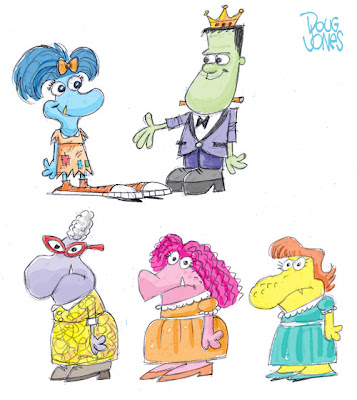 I have been working on some characters for another book, so I thought I would slap the sketches up here and see if anyone has any thoughts about them. The main character is a girl monster in a ragged dress, with blue skin, a shock of blue hair and (drum roll) wearing hightop tennies on her VERY large feet. This is what I came up with. It will be a challenge fitting those feet into the pictures. The other guy was to be a Frankenstein-like guy in a tux and crown. The others are just some family members, mom and two sisters.
I have been working on some characters for another book, so I thought I would slap the sketches up here and see if anyone has any thoughts about them. The main character is a girl monster in a ragged dress, with blue skin, a shock of blue hair and (drum roll) wearing hightop tennies on her VERY large feet. This is what I came up with. It will be a challenge fitting those feet into the pictures. The other guy was to be a Frankenstein-like guy in a tux and crown. The others are just some family members, mom and two sisters. I added some rough color using a Photoshop watercolor brush. The texture doesn't really show up at the size you see it here. I don't have much experience with these natural media brushes. And it seems that if I ever DO discover something, I have totally forgotten it by the next time I use them. I have a teflon brain... nothing seems to stick. Oh well, now what was I saying?...
Monday, January 18, 2010
sketches done!
 Well, here are all 21 pages that I have drawn. This was all done in a week. The good news is the characters were easy to draw, and there were no complicated backgrounds. Just water and some leafy plant things. So now I will scan the drawings, send them off, and wait to hear back from the client. There are usually some kind of changes requested, but I am crossing my fingers and hoping I have got it mostly right.
Well, here are all 21 pages that I have drawn. This was all done in a week. The good news is the characters were easy to draw, and there were no complicated backgrounds. Just water and some leafy plant things. So now I will scan the drawings, send them off, and wait to hear back from the client. There are usually some kind of changes requested, but I am crossing my fingers and hoping I have got it mostly right. Whenever I hear back from them, I will post another update on this project and let you see what is happening.
Stay tuned!
Thursday, January 14, 2010
book project part 2- Plan B
My thumb just LOVES to have its picture taken. So here it is... one more time. It's holding a blown up version of the small sketch.
 In my previous post, I talked about my Artograph. This is a handy thing to have around, but it is a bit of a dinosaur these days. I used it a lot before the computer came along and offered me its amazing bag of tricks. With only a bit more effort, here is PLAN B... enlarging without an Artograph.
In my previous post, I talked about my Artograph. This is a handy thing to have around, but it is a bit of a dinosaur these days. I used it a lot before the computer came along and offered me its amazing bag of tricks. With only a bit more effort, here is PLAN B... enlarging without an Artograph.
I scanned my 1/2 size sketch at 200% @ 150 dpi and printed it out. Now I have an actual sized sketch that I can put on a lightbox or put a sheet of tracing paper over and do the final full size drawing. You can also select parts of the scanned image in Photoshop and move things around and change sizes. Cool. If you are creating your final art on the computer, you can use the sketch as a template to work over. I still like to draw with real pencils and ink with a dip pen. I am a dinosaur. That's why I have an Artograph.
More about inking later, after I get all these sketches done and approved.
 In my previous post, I talked about my Artograph. This is a handy thing to have around, but it is a bit of a dinosaur these days. I used it a lot before the computer came along and offered me its amazing bag of tricks. With only a bit more effort, here is PLAN B... enlarging without an Artograph.
In my previous post, I talked about my Artograph. This is a handy thing to have around, but it is a bit of a dinosaur these days. I used it a lot before the computer came along and offered me its amazing bag of tricks. With only a bit more effort, here is PLAN B... enlarging without an Artograph. I scanned my 1/2 size sketch at 200% @ 150 dpi and printed it out. Now I have an actual sized sketch that I can put on a lightbox or put a sheet of tracing paper over and do the final full size drawing. You can also select parts of the scanned image in Photoshop and move things around and change sizes. Cool. If you are creating your final art on the computer, you can use the sketch as a template to work over. I still like to draw with real pencils and ink with a dip pen. I am a dinosaur. That's why I have an Artograph.
More about inking later, after I get all these sketches done and approved.
book project part 2
Hidee-Ho neighbor, welcome to part two of the book project I am working on.
I think I need to explain a little about this book I am illustrating. This is an educational book which means you will never see it in a bookstore or in a library, or anywhere else. If you happen to be an elementary school teacher or student, you might run across it sometime. Maybe. Who knows?
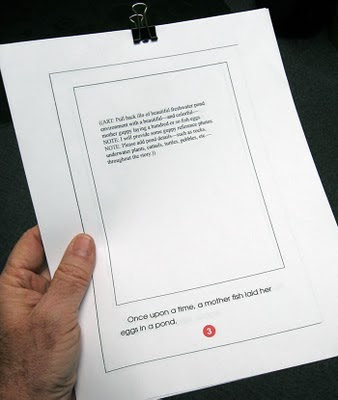 Here is the printout and a mighty fine photo of my left thumb. Click photo to enlarge... but my thumb gets REALLY big!
Here is the printout and a mighty fine photo of my left thumb. Click photo to enlarge... but my thumb gets REALLY big!
This is what I am working from. I received a PDF of the book that I printed out. This has the copy in place on the bottom of each page, and a box where the illo is to go. In the box are the art suggestions for the illo. Yep, I'm a "hired wrist" as a friend of mine likes to say.
 And here is my secret weapon! An Artograph. I don't always use this. Sometimes I draw things in using my 1/2 size sketches as a guide. But I have LOTS of pages to draw up, and the Artograph helps me GET 'ER DONE much quicker. And in the illustration biz... quicker is better.
And here is my secret weapon! An Artograph. I don't always use this. Sometimes I draw things in using my 1/2 size sketches as a guide. But I have LOTS of pages to draw up, and the Artograph helps me GET 'ER DONE much quicker. And in the illustration biz... quicker is better.
What the Artograph allows me to do is project my sketch and enlarge it to actual size. As I am redrawing the picture, I can make many adjustments. I can move things around on my final page so the composition is better. I can enlarge or shrink something if it needs it. Lots of tweaking can be done and we all know how much fun tweaking is.
If you look closely, you will also see my ever present Car Talk mug full of sweet tea sitting on my Norman Rockwell coaster.
 So here is the small version of page six and the new, improved full sized sketch... now with 50% more humor, less fat and more fiber. The beginnings of a very healthy illustration.
So here is the small version of page six and the new, improved full sized sketch... now with 50% more humor, less fat and more fiber. The beginnings of a very healthy illustration.
At the end of day three I have now roughed in all of the illustrations full size, and when I close my eyes at night I see little fish.
Oh, while I am working I usually listen to the radio. Public Radio is my default station. My local station used to play classical music, but recently they switched over to mostly talk programs. Sometimes it is interesting, sometimes not... sometimes downright annoying. An alternative I just found is an internet station Slacker radio. You can enter an artist and it will create a station that plays similar artists to the one you chose. I entered Michael Buble and now have a station that plays John Mayer, Harry Connick, Jr., Diana Krall, Tony Bennett, Nat King Cole, Norah Jones, and many more. I like it. If you want to give it a try, here is a link to it.
enjoy.
I think I need to explain a little about this book I am illustrating. This is an educational book which means you will never see it in a bookstore or in a library, or anywhere else. If you happen to be an elementary school teacher or student, you might run across it sometime. Maybe. Who knows?
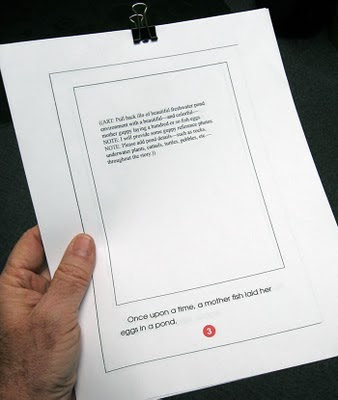 Here is the printout and a mighty fine photo of my left thumb. Click photo to enlarge... but my thumb gets REALLY big!
Here is the printout and a mighty fine photo of my left thumb. Click photo to enlarge... but my thumb gets REALLY big!This is what I am working from. I received a PDF of the book that I printed out. This has the copy in place on the bottom of each page, and a box where the illo is to go. In the box are the art suggestions for the illo. Yep, I'm a "hired wrist" as a friend of mine likes to say.
 And here is my secret weapon! An Artograph. I don't always use this. Sometimes I draw things in using my 1/2 size sketches as a guide. But I have LOTS of pages to draw up, and the Artograph helps me GET 'ER DONE much quicker. And in the illustration biz... quicker is better.
And here is my secret weapon! An Artograph. I don't always use this. Sometimes I draw things in using my 1/2 size sketches as a guide. But I have LOTS of pages to draw up, and the Artograph helps me GET 'ER DONE much quicker. And in the illustration biz... quicker is better. What the Artograph allows me to do is project my sketch and enlarge it to actual size. As I am redrawing the picture, I can make many adjustments. I can move things around on my final page so the composition is better. I can enlarge or shrink something if it needs it. Lots of tweaking can be done and we all know how much fun tweaking is.
If you look closely, you will also see my ever present Car Talk mug full of sweet tea sitting on my Norman Rockwell coaster.
 So here is the small version of page six and the new, improved full sized sketch... now with 50% more humor, less fat and more fiber. The beginnings of a very healthy illustration.
So here is the small version of page six and the new, improved full sized sketch... now with 50% more humor, less fat and more fiber. The beginnings of a very healthy illustration.At the end of day three I have now roughed in all of the illustrations full size, and when I close my eyes at night I see little fish.
Oh, while I am working I usually listen to the radio. Public Radio is my default station. My local station used to play classical music, but recently they switched over to mostly talk programs. Sometimes it is interesting, sometimes not... sometimes downright annoying. An alternative I just found is an internet station Slacker radio. You can enter an artist and it will create a station that plays similar artists to the one you chose. I entered Michael Buble and now have a station that plays John Mayer, Harry Connick, Jr., Diana Krall, Tony Bennett, Nat King Cole, Norah Jones, and many more. I like it. If you want to give it a try, here is a link to it.
enjoy.
Tuesday, January 12, 2010
book project part 1-sketches
I have started working on a little educational book. This means I get to eat for another month. Peanut butter doesn't grow on trees, you know. So in celebration, I thought I would do some blog posts along the way to share my process.
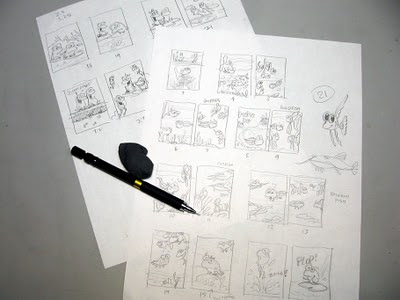 (click to enlarge photos)
(click to enlarge photos)
The first step is always setting down with the print out of the book pages, and making quick, little thumbnails of each page. This mostly gets me acquainted with what will appear on each page, and I take a rough stab at where things might go. This book has a tadpole as the main character and several other types of fish he meets along the way. Oh, that circled 21 on the page is when I counted up how many pages I was illustrating inside the book... it's NOT my IQ.
 I now take another run at going through the book and making larger sketches. This time I work more on the composition and character designs as I go through it. I have found that I do a better job working small for some reason. When I try to draw full size, I get bogged down in the drawing and placement of things. It's much easier for me when I work small, so I made a template of pages that are about 1/2 actual size and made some copies of it to draw on.
I now take another run at going through the book and making larger sketches. This time I work more on the composition and character designs as I go through it. I have found that I do a better job working small for some reason. When I try to draw full size, I get bogged down in the drawing and placement of things. It's much easier for me when I work small, so I made a template of pages that are about 1/2 actual size and made some copies of it to draw on.
This is the end of day two. I hope to have all pages drawn full size by the end of the week.
Isn't this exciting?
(yawn)... more TK.
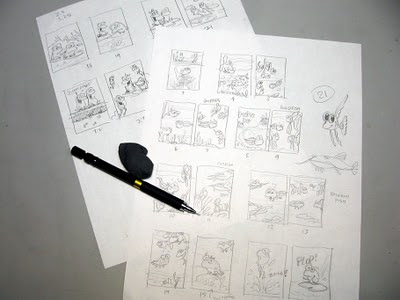 (click to enlarge photos)
(click to enlarge photos)The first step is always setting down with the print out of the book pages, and making quick, little thumbnails of each page. This mostly gets me acquainted with what will appear on each page, and I take a rough stab at where things might go. This book has a tadpole as the main character and several other types of fish he meets along the way. Oh, that circled 21 on the page is when I counted up how many pages I was illustrating inside the book... it's NOT my IQ.
 I now take another run at going through the book and making larger sketches. This time I work more on the composition and character designs as I go through it. I have found that I do a better job working small for some reason. When I try to draw full size, I get bogged down in the drawing and placement of things. It's much easier for me when I work small, so I made a template of pages that are about 1/2 actual size and made some copies of it to draw on.
I now take another run at going through the book and making larger sketches. This time I work more on the composition and character designs as I go through it. I have found that I do a better job working small for some reason. When I try to draw full size, I get bogged down in the drawing and placement of things. It's much easier for me when I work small, so I made a template of pages that are about 1/2 actual size and made some copies of it to draw on. This is the end of day two. I hope to have all pages drawn full size by the end of the week.
Isn't this exciting?
(yawn)... more TK.
Monday, January 11, 2010
Confined
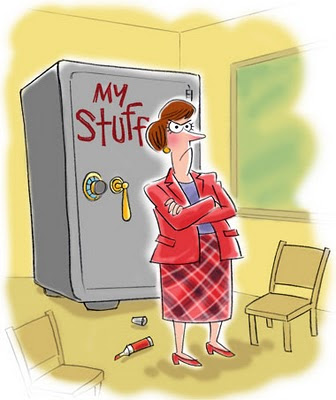 If you don't want folks messing with your stuff, then you had better keep it CONFINED to a safe place.
If you don't want folks messing with your stuff, then you had better keep it CONFINED to a safe place. This is an illustration I completed recently. I tried to loosen up a bit by drawing with a pencil (a REAL pencil) and then coloring it with a brush in Photoshop. I usually dump in color with the paint bucket, but on this one I used the old Wacom tablet and painted it in. I think it worked out OK.
Wednesday, January 06, 2010
Friday, January 01, 2010
renewal
 Jan 1, the first day of the new year! A day for renewal. Of course I resolve to do the same thing I resolved to do last year, which was draw more fun things and post them on this blog. No promises, but that is my hope for the new year.
Jan 1, the first day of the new year! A day for renewal. Of course I resolve to do the same thing I resolved to do last year, which was draw more fun things and post them on this blog. No promises, but that is my hope for the new year. This is my first drawing of 2010. I have thought that the Progressive girl, Flo would be a great character to draw. That retro look. That hair band. The eye liner. The lipstick. The tricked out name tag. So I drew up this Flo in my sketchbook... added a bit of white pencil, and here you go! My first post
Subscribe to:
Comments (Atom)


